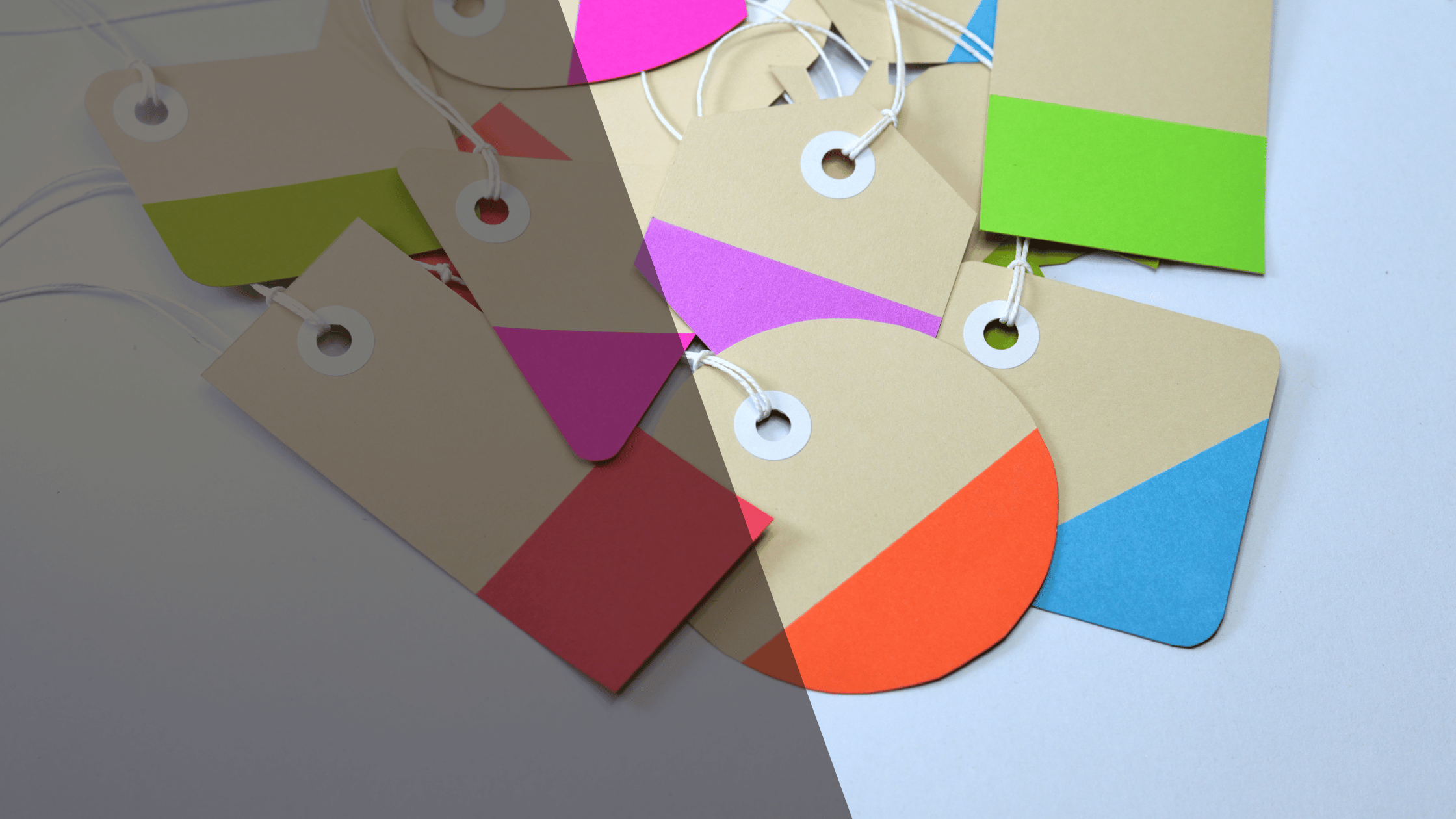Whenever you hit publish on a fresh article, do you ever wonder: should I add a tag? Or put this article in a category? Or a subcategory? Do you ever get confused about which taxonomy to use in WordPress? Do you get lost in your blog’s long list of tags and subcategories? When should you use a tag, and when a subcategory? Let’s dive into this matter!
Why do tags and categories matter (for UX and SEO)?
Is it important to use tags and categories on your blog? Or could you just forget all about the whole thing?
Tags and categories are essential and valuable for your user experience, especially if you have a lot of articles. If you write a lot of blog posts, you need to organize them. Otherwise, your users will be unable to find the beautiful articles you wrote. Categories and tags help your visitors find the content they’re most interested in.
Next to tags and categories being important for your user, they are also vital for Google. Tags and categories bundle articles together that are about similar topics. Google uses tags and categories to figure out what an article is about. And that’s important for Google because Google wants to understand as much as possible about your website to provide the best possible results in the search engines. Next to giving Google clues about the topic of your content, tags and categories can also help you to point Google toward the most essential content on your website—the content you want to rank with. If you use tags and categories properly, they could do wonders for your SEO.
What’s the difference between categories and tags?
WordPress offers two ways of structuring your content. Categories and Tags. Categories are hierarchical, which means that you can have subcategories within categories. For example, you have a website about WordPress, and you write articles about WordPress themes, WordPress plugins, and WordPress tooling. These three things could be your main categories. For example, the plugin category has different subcategories: page-builder plugins, speed optimization plugins, and SEO plugins, for example.
Tags are not hierarchical. You can use them freely. You should use tags to group articles together that belong to different categories. Let’s look at the example of the site about WordPress again. Perhaps you write about site speed and have articles on site speed in all three categories: plugins, themes, and tools. In such a case, the tag ‘site speed’ would make a lot of sense.
If your site is minimal, perhaps you do not need tags. In that case, a few categories are probably enough. Or you could just use a few tags and no categories at all.
Final answer: When tags and when categories?
Use tags if you have a relatively large site with much content. Categories can also be used on smaller blogs and should have a prominent spot in your blog’s navigation. Tags should bundle articles that are about the same topic or have much in common. However, these articles should NOT all be in the same category because, in that case, you should probably use a subcategory.